Standards Reporting
If you include any of the standard sets on your PlanbookEdu planbook you can track which have been taught and which still need to be covered. This feature works for our pre-defined standard sets as well as any custom standards you include.
Clicking on "Standards" in the main navigation brings you to a list of the standard sets included in your planbook.

You can click on the standard set to get a detailed report.

The red "X" means the standard hasn't been taught yet. The green check mark means the standard has been taught, as well as showing how many times it has been covered.
For standards that have been taught you can click on the count to see a list of the plans they are included in.
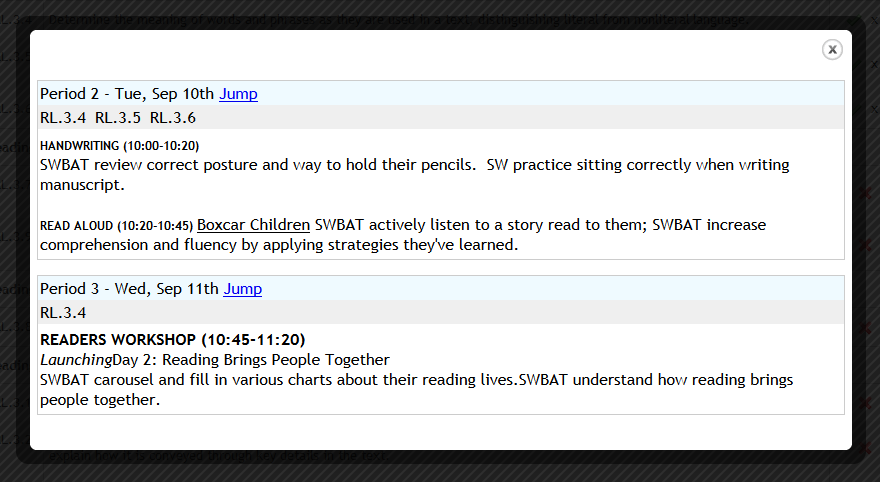
Clicking the Jump link for the plan will bring you to that week in the calendar.
Filter By Date
You can also filter the report to only show you standards for a certain date range. This is helpful if you want to review a particular week or semester.

Clicking on the magnifying glass icon will show only standards for the selected date range.
The calendar icon shows standards covered for the year to date.
The X icon will reset the dates to show the entire year.
